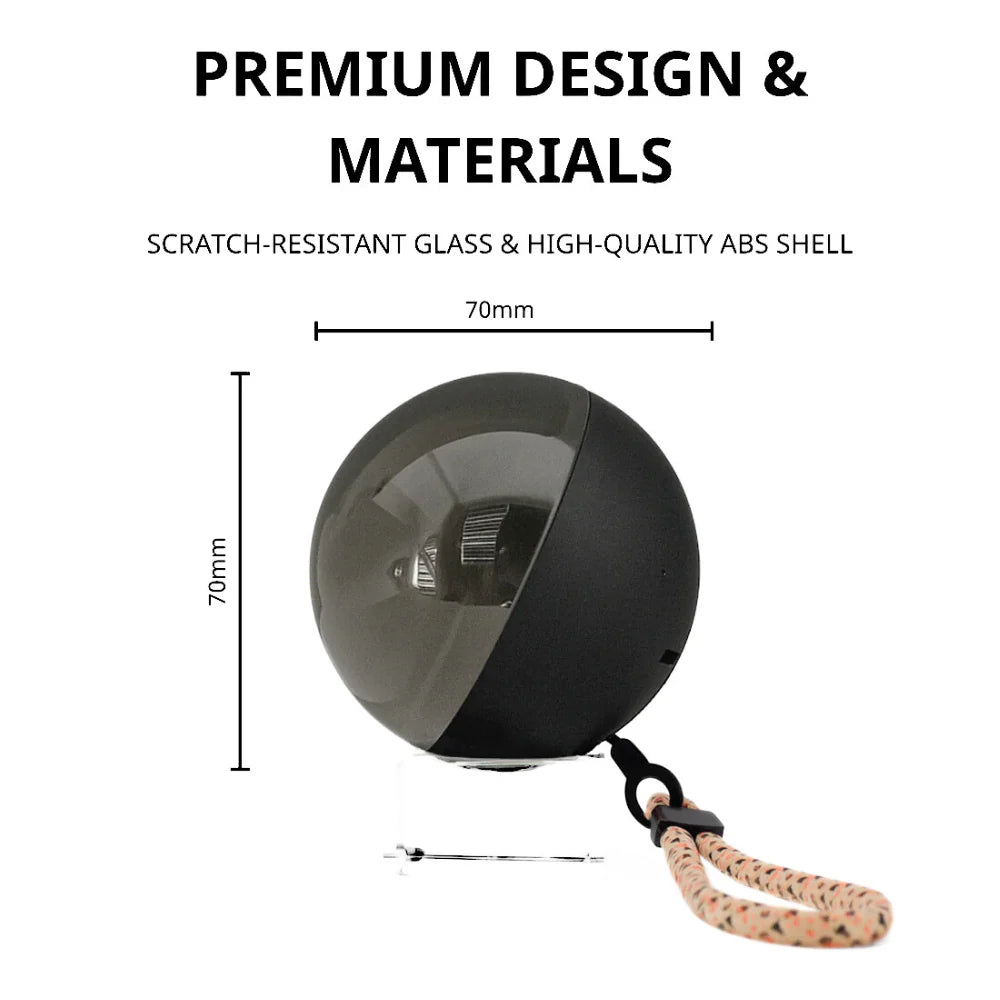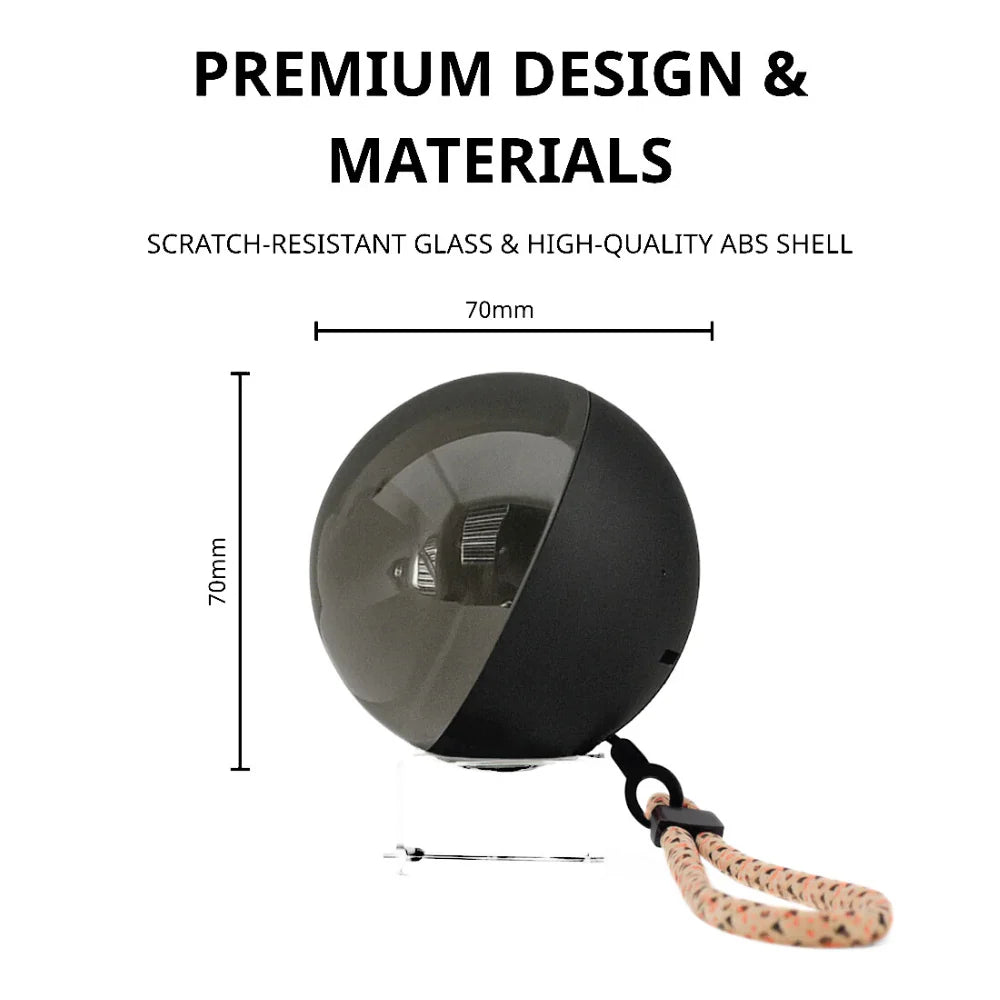



Try it risk-free for 30 days! If it's not right for you, we will refund you 100%.
Fully Personalize It!
Lightweight and rechargeable, MemOrb goes anywhere. Take it on trips, bring it to friends’ places, or keep it right on your nightstand. It is not a holiday gimmick. It is a year round way to turn memories into a personal cinematic moment anytime you want.

A Keepsake for Your Memories
With its crystal-clear screen and portable design, MemOrb is a lasting keepsake that brings your most cherished memories to life anytime, anywhere.
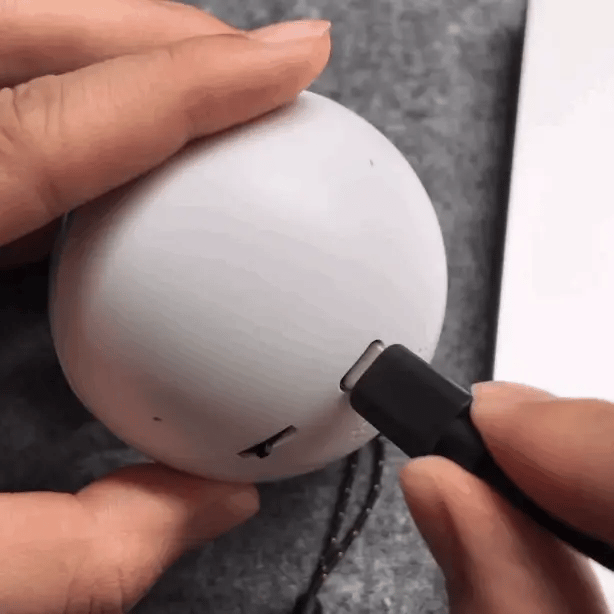
Easy USB File Transfer
Adding your favorite videos to MemOrb is simple and hassle-free. Just connect it to your computer with a USB, drag and drop your files, and they’re ready to play. Sharing memories has never been easier, making it effortless to relive and enjoy your most cherished moments.
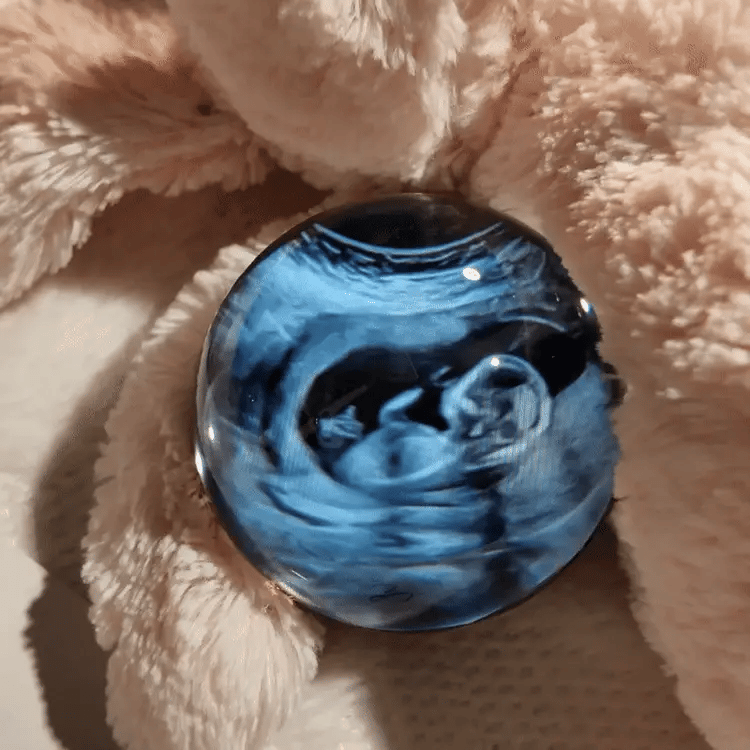
Relive Every Moment
Watch your favorite memories come alive in vivid detail on the 2.1-inch crystal-clear display. It feels like holding a window into your past, ready to be replayed whenever your heart desires.

Mini Memory Reel
With support for up to 8GB of storage, you’ll never have to choose just one memory. Carry countless stories, milestones, and feelings all in one elegant keepsake.
FAQs
Does it include everything I need?
Does it include everything I need?
Yes! MemOrb comes ready to use right out of the box. It includes the video sphere with built-in 4GB memory, a USB cable for charging and file transfer, an instruction manual, and access to free conversion software and tutorials—so you can start adding and enjoying your videos immediately.
How do I upload my videos?
How do I upload my videos?
Uploading Your Videos is Easy! Simply connect MemOrb to your computer using the included USB cable. Then, use the free conversion software to prepare your videos and transfer them to the device. Once uploaded, your videos are ready to play anytime, letting you relive your favorite memories in stunning clarity.
What are the dimensions of The MemOrb?
What are the dimensions of The MemOrb?
MemOrb features a 2.1-inch round screen in a compact, portable crystal ball design, making it perfect to display your videos anywhere while still being easy to carry.
What kind of videos can I upload?
What kind of videos can I upload?
MemOrb supports MP4 videos, ideally cropped or resized to 480x480 pixels for the best display. Don’t worry—we provide easy-to-follow instructions to help you prepare your videos.
Why isn’t MemOrb compatible with Mac yet?
Why isn’t MemOrb compatible with Mac yet?
Currently, our software is optimized for Windows PCs, which can cause compatibility issues with macOS. This is due to differences in how MP4 files are handled between the two systems.